| View previous topic :: View next topic |
| Author |
Message |
SpeCies
Registered User

Joined: 05 Sep 2001
Location: North Carolina Guild: <TVB>
Posts: 1948
|
 Posted: Fri Dec 06, 2002 8:05 pm Post subject: Connection/Graphic Tweaks Posted: Fri Dec 06, 2002 8:05 pm Post subject: Connection/Graphic Tweaks |
 |
|
Well first of all, I first use the System Information tool in my pc's system tool's too make a Backup of my systems Registry. Second thing that I do is, Go to my TFC directory and Save a copy of my TFC Config.cfg & the Autoexec.cfg and move these 3 files to a disk for an easy transformation back to my original state of configuration that my pc was in before starting this
Next thing now is <My connection> Connect to the servers hosted by the ville. Take note of each servers ping, and the ping that you have after you join the game. Note the time you are on and the number of players that are on it for later comparison...
Take into consideration these 3 thing's
1)Time that you are there- Peaktime is a very important faction to a players connection and the population that is inhabiting your areas Broadband service and the routers that you go thru to reach your games destination (Server you are wanting to join) I have found the best times here at theville as well on other pubs is when school is in and all of the students are busy. My ping is very nice and stable as far as what one would expect from a 56k anyway.  This lasts for the majority of the afternoon to about 3pm when they are released from their schools and back home ready too get back on the net. This lasts for the majority of the afternoon to about 3pm when they are released from their schools and back home ready too get back on the net.
They say from 3pm to roughly 11pm Monday thru Friday on most services like isp's and broadband providers that this period of time is what is considered as "Primetime" when everybody and their brother is on the net. After this period winds backdown around 11pm it is smoking from now to about 6am. You will notice an even better connection speed and stability at it's best early in the am IMHO
2)Another thing you have too look at is the type of system that the game of choice is being hosted on. The type of connection that it is on. What game/mod is being played on that server. The amount of people on the server playing. I would say if your connection sucks really bad then obviously you don't need to be on a Neo-TFC server. I mean, the more Brush images, All of the Sounds, The amount of added weapons that are produced the graphic detail that the server has to process puts a larger strain on it and it's CPU < Dual or Not> I would just Stick to the smaller games that contain 7vs7. The smaller the game the better it is on both you and the servers itself. Big games consisting 11vs11 where the object of the gave changes from TPF to butting heads with your teammate around every corner.   Out of my way dang it to hell Out of my way dang it to hell
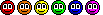
Maps with bigger areas such as a map's Sky ? This is a factor effecting firefights in the middle of a large area like a field or bridge on a map such as Well.bsp or Warpath. Stick to the smallar ones like, 2Fart4,Avanti The Well is pushing it but if you must, Stay inside playing a HW guarding the water tunnel, Medic infecting them at the door is alway's a blast 
Next *
Go into a Dos window next and do the following, At a C:\ prompt type tracert {IP Here} to each of the following servers
(Just the numbers)

TV1 209.242.10.135
TV2 66.50.97.131
TV3 66.153.28.3
TV4 67.95.23.102
This way you can see the speed of each router that your packets go thru to reach the ville. Look for thing's like Packet Loss, High Latency ect.... If you notice a a bad router that is inbetween your ip <the 1st one> and the ville ip <the last one> then you need to contact the owner of this domain and report that their router is bad or down completely. I am so tired of hearing, "It isn't my responsibility.. Well don't bitch about a bad connection if you don't care. Most of the problems stem from bad routers that are not owned by your isp but you do travel thru them. 
I use Allwhois, http://www.allwhois.com just type in the ip of bad ip and look for the tech email address. If it's Sprint then contact them here, Network Operations(Sprint)- isc@sprint.net Damn Sprint if you ask me 
3) The setting of your game and setup of your connection.
I do not know a thing about a Broadband connection so don't fuss at me if you screwup without backingup. All the info that I am providing is from my basic experience dealing with a 56k Dialup connections so please understand that the site that I am providing you covers EVERY CONNECTION AROUND so just becareful.. I have done everything that is covered here for 56k only and it has got me into games rather than just spectating them.
Go to http://www.speedguide.net and follow the instructions pertaining too your connection. Again Backup your Registry first* Do everything that it recommends you to do. If using Regedit is a hassle then I recommend you going here and using their free online utility http://forums.speedguide.net:8117 and then going and downloading it from this link here http://www.speedguide.net/files/TCPOptimizer.exe Here is another site that is a bit more informative as far as easy use http://www.optimizing.net
After optimizing your connection ApacheEyes I would then return first to joinning one of the villes servers again and compare the ping speeds that you had before doing your tweaking and now just to see how it has improved. Don't worry! If the ping change isn't as drastic as you like as far as your connection time goes ? We are not done yet. Besides, stability is the issue here at the moment 
Next *
Your TFC games physical graphic settings such as some think like when it comes to your visiual settings that Higher the setting is, the better it is for your online multi-player sessions. Wrong! Take into consideration all of those Bright beautiful graphics, All the nice explosions and bukku effects that results from high settings? This might be nice eye candy for when you are playing with yourself or buddy on a Lan but it's total murder on your Frame Per Second and contributes to your connection speed's Latency.
Here is a video.cfg that I made using this sites Autoexec creator for Half-Life at http://www.tweak3d.net/tweak/hl/
Save it to your autoexec.cfg. Now start Half-Life and your settings should be activated automatically. To enable the console, add -console to the command line. So, for example, create a shortcut to C:\sierra\half-life\valve\hl.exe -console
This the lowest as far as visual quality can go. Alter it as needed.
gl_d3dflip "0"
r_mmx "1"
r_dynamic "0"
r_drawviewmodel "1"
gl_keeptjunctions "1"
r_shadows "0"
firstperson
gl_ztrick "1"
cl_himodels "0"
s_a3d "0"
joystick "0"
s_eax "0"
_snd_mixahead "0.200"
m_filter "1"
gl_texsort "0"
cl_allowdownload "0"
cl_allowupload "0"
s_reverb "0"
loadas8bit "0"
hisound "1"
gl_polyoffset "4.0"
texgamma "2.0"
lightgamma "2.5"
brightness "2.0"
r_decals "200"
fps_modem "33"
fps_lan "45"
gl_picmip "0.0"
rate "3000"
pushlatency "-600"
scr_conspeed "3000"
gamma "4.0"
Now as I said before, Backup your Autoexec.cfg first. Add this above to your autoexec.cfg and reboot. Comeback and then re-do a Tracert to each server this time and you will be amazed. Don't use D3D unless it's the only option left Use GL at 640x480 with this added to it's commandline-C:\SIERRA\Half-Life\hl.exe --console -game tfc -noipx -nojoy -16bpp -zone 1024. Makesure when you go to include this line that its your TFC icon properties that you Right-Click on and not your HL icon. For more info go here, http://www.tweak3d.net/tweak/halflife Well, good luck and I hope it has helped your connection problems as it has for me.
  
_________________
http://www.nosmacktards.com |
|
| Back to top |
|
 |
ApacheEyes
Registered User

Joined: 22 Aug 2001
Location: U.K.
Posts: 498
|
 Posted: Fri Dec 06, 2002 11:45 pm Post subject: Posted: Fri Dec 06, 2002 11:45 pm Post subject: |
 |
|
Thanks man,
And thanks for taking the time out to PM about it, its much appreciated,
Ap.
_________________
Death smiles at everyone, All a man can do is smile back. |
|
| Back to top |
|
 |
SpeCies
Registered User

Joined: 05 Sep 2001
Location: North Carolina Guild: <TVB>
Posts: 1948
|
 Posted: Sat Dec 07, 2002 12:14 am Post subject: Posted: Sat Dec 07, 2002 12:14 am Post subject: |
 |
|
Your welcome! I just want too see you back in the frag of thing's ApacheEyes. I know how it feel's, and after awhile it gets old. I hope that it helped you ? Please letme know or if you need anymore help. 
| ApacheEyes wrote: | Thanks man,
And thanks for taking the time out to PM about it, its much appreciated,
Ap. |
_________________
http://www.nosmacktards.com |
|
| Back to top |
|
 |
|
|
You cannot post new topics in this forum
You cannot reply to topics in this forum
You cannot edit your posts in this forum
You cannot delete your posts in this forum
You cannot vote in polls in this forum
|
Powered by phpBB © 2001, 2005 phpBB Group
|

