| View previous topic :: View next topic |
| Author |
Message |
Steve the Pirate
Registered User

Joined: 23 Dec 2005
Posts: 28
|
 Posted: Thu Apr 20, 2006 12:41 pm Post subject: my spray is like... blurry :-? Posted: Thu Apr 20, 2006 12:41 pm Post subject: my spray is like... blurry :-? |
 |
|
do you know how i could fix this?
_________________
THANKS OpTlk for the sig 

 |
|
| Back to top |
|
 |
l3eeron
Ville Supporter


Joined: 04 Jan 2002
Location: Stuck in a perputual loop of nowness
Posts: 682
|
 Posted: Thu Apr 20, 2006 2:59 pm Post subject: Posted: Thu Apr 20, 2006 2:59 pm Post subject: |
 |
|
It's hard to say what happened.
What program did you use to convert it to the .wad file?
Was the original picture clear?
Some colors don't show up well on the spray, Try sticking with the "web" colors
The only thing I can think of to maybe make it clearer is to use a program like photoshop to resize it instead of letting the .wad maker resize it.
_________________
=(M)-(M)= Mal n the m00bs - TVC 06 finalists
V$V$V$ Ville supporter V$V$V$
CLICK FOR EVA WEBSITE

eternalVillealliance |
|
| Back to top |
|
 |
Steve the Pirate
Registered User

Joined: 23 Dec 2005
Posts: 28
|
 Posted: Thu Apr 20, 2006 7:30 pm Post subject: Posted: Thu Apr 20, 2006 7:30 pm Post subject: |
 |
|
ummm hl logo creater
_________________
THANKS OpTlk for the sig 

 |
|
| Back to top |
|
 |
Willie Busserhimen
Ville Supporter


Joined: 08 Jun 2005
Location: Cincinnati, OH
Posts: 128
|
 Posted: Thu Apr 20, 2006 10:13 pm Post subject: Posted: Thu Apr 20, 2006 10:13 pm Post subject: |
 |
|
Try using Wally. I've used it for every spray ive ever made with no problems
_________________
RIDE TEH WILLIE BUSS

Willie Busserhimen.v-V$ |
|
| Back to top |
|
 |
Steve the Pirate
Registered User

Joined: 23 Dec 2005
Posts: 28
|
 Posted: Fri Apr 21, 2006 7:09 am Post subject: Posted: Fri Apr 21, 2006 7:09 am Post subject: |
 |
|
one problem i have it... and i cannopt figure it out....
_________________
THANKS OpTlk for the sig 

 |
|
| Back to top |
|
 |
Willie Busserhimen
Ville Supporter


Joined: 08 Jun 2005
Location: Cincinnati, OH
Posts: 128
|
 Posted: Fri Apr 21, 2006 9:31 pm Post subject: Posted: Fri Apr 21, 2006 9:31 pm Post subject: |
 |
|
create a new HalfLife/Quake WAD and then open the BMP of your spray. Then just drag the BMP onto the WAD.
Change the lowest rightest color in the color pallette to 255 blue and save as pldecal.wad and/or tempdecal.wad
_________________
RIDE TEH WILLIE BUSS

Willie Busserhimen.v-V$ |
|
| Back to top |
|
 |
StrontiumDog
Server Admin


Joined: 31 Jan 2006
Location: Chilliwack, BC Guild: <eVa> & V$
Posts: 1115
|
 Posted: Sat Apr 22, 2006 1:23 am Post subject: Posted: Sat Apr 22, 2006 1:23 am Post subject: |
 |
|
Yeah Wally is the best --- funny tho - I never spray anymore! 
_________________

"Oh Smeg! What the smeg's he smegging done? He's smegging killed me!" Lister, Red Dwarf |
|
| Back to top |
|
 |
preacherman
Server Admin


Joined: 17 Jan 2006
Location: Chilliwack, BC Guild: <eVa> & V$
Posts: 323
|
 Posted: Sat Apr 22, 2006 2:04 am Post subject: Posted: Sat Apr 22, 2006 2:04 am Post subject: |
 |
|
| StrontiumDog wrote: | - I never spray anymore!  |
That is because u have been spaid - my poor poor dog
_________________
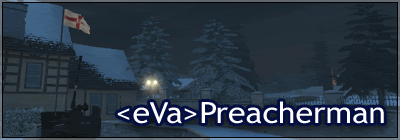
Thank U again StrontiumDog for Sig |
|
| Back to top |
|
 |
Steve the Pirate
Registered User

Joined: 23 Dec 2005
Posts: 28
|
 Posted: Wed Apr 26, 2006 3:31 pm Post subject: Posted: Wed Apr 26, 2006 3:31 pm Post subject: |
 |
|
| Willie Busserhimen wrote: | create a new HalfLife/Quake WAD and then open the BMP of your spray. Then just drag the BMP onto the WAD.
Change the lowest rightest color in the color pallette to 255 blue and save as pldecal.wad and/or tempdecal.wad |
i will tri this
_________________
THANKS OpTlk for the sig 

 |
|
| Back to top |
|
 |
Willie Busserhimen
Ville Supporter


Joined: 08 Jun 2005
Location: Cincinnati, OH
Posts: 128
|
 Posted: Thu Apr 27, 2006 1:09 pm Post subject: Posted: Thu Apr 27, 2006 1:09 pm Post subject: |
 |
|
you might have to select/copy all and paste... not drag.
_________________
RIDE TEH WILLIE BUSS

Willie Busserhimen.v-V$ |
|
| Back to top |
|
 |
Joe_Newk
Registered User
Joined: 22 Jan 2006
Location: Lexington, Ky Guild: TVR
Posts: 39
|
 Posted: Sun May 14, 2006 9:54 pm Post subject: I need some help Posted: Sun May 14, 2006 9:54 pm Post subject: I need some help |
 |
|
Let me know how you fixed it, I cant even get mine to work. It clears out of the whole program when I try to switch sprays to the one I made. I guess I need to start over from the begining. Can anyone help me step by step, I would appreciate it very much
Joe
_________________
 |
|
| Back to top |
|
 |
Willie Busserhimen
Ville Supporter


Joined: 08 Jun 2005
Location: Cincinnati, OH
Posts: 128
|
 Posted: Sun May 14, 2006 10:13 pm Post subject: Posted: Sun May 14, 2006 10:13 pm Post subject: |
 |
|
You have to right click on the finished product (the new .wad file) and check "read only" if you don't want it to get erased every time. Then copy and paste that into your DOD folder.
I'm not completely sure which file name works... so i make two files and call them "tempdecal.wad" and "pldecal.wad" (just copy the one you made and rename it) and paste them both into DOD folder AND the logos folder.
works fine.
_________________
RIDE TEH WILLIE BUSS

Willie Busserhimen.v-V$ |
|
| Back to top |
|
 |
Stevo
Ville Supporter


Joined: 08 Dec 2002
Location: Orange County Guild: TVR
Posts: 9514
|
 Posted: Mon May 15, 2006 10:41 am Post subject: Posted: Mon May 15, 2006 10:41 am Post subject: |
 |
|
The name is tempdecal.wad and set it to read-only as stated above. There's no need to change it to the custom one in game because when you make that file, it overrides that setting. 
_________________

The Official TVR Website
Fopp
Song of the Week |
|
| Back to top |
|
 |
Nuckin
Ville Supporter


Joined: 02 May 2006
Location: Dallas, Texas Guild:=USV=
Posts: 201
|
 Posted: Mon May 15, 2006 3:32 pm Post subject: Re JOE Posted: Mon May 15, 2006 3:32 pm Post subject: Re JOE |
 |
|
C:\ProgramFiles\Valve\Steam\SteamApps\"YOURUSERNAMEFOLDERHERE"\day of defeat\dod
This is where u go to change it, just drag and place over the one that say tempdecal.wad!
~"YOURUSERNAMEFOLDERHERE"---- This will be what your steam account name is that folder. |
|
| Back to top |
|
 |
|

