| View previous topic :: View next topic |
| Author |
Message |
rANCOR hUNTER
Registered User

Joined: 04 Sep 2004
Location: Monroe, MI Guild: VoV:TVR
Posts: 1040
|
 Posted: Sun Jan 16, 2005 5:49 pm Post subject: .dem Posted: Sun Jan 16, 2005 5:49 pm Post subject: .dem |
 |
|
I know that there are people here that make HL/DoD movies here (Ten, Rizzo, etc.) I was just wondering how and what programs you use to create a video out of a .dem to .avi or .vid whatever the thingy is 
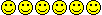
_________________
 |
|
| Back to top |
|
 |
Simpleman
Server Admin


Joined: 30 Dec 2001
Location: Ceres,CA GUILD:<eVa>
Posts: 3138
|
 Posted: Sun Jan 16, 2005 6:33 pm Post subject: Posted: Sun Jan 16, 2005 6:33 pm Post subject: |
 |
|
www.fraps.com I do believe. 
_________________
<eVa>Simpleman-V$=<RIP> |
|
| Back to top |
|
 |
Mike
Registered User

Joined: 23 Nov 2003
Location: New Jersey
Posts: 1759
|
 Posted: Sun Jan 16, 2005 7:01 pm Post subject: Posted: Sun Jan 16, 2005 7:01 pm Post subject: |
 |
|
i forget the command but theres a command to make screenshots at 30 fps for best results. then you can put the screen shots in almost any program for making movies. it does require tons of HD space tho.
i ithnk ten yard or clone rizzo made a thread on how to.
_________________
R.I.P. Blue |
|
| Back to top |
|
 |
rANCOR hUNTER
Registered User

Joined: 04 Sep 2004
Location: Monroe, MI Guild: VoV:TVR
Posts: 1040
|
 Posted: Sun Jan 16, 2005 7:03 pm Post subject: Posted: Sun Jan 16, 2005 7:03 pm Post subject: |
 |
|
i think so too but i couldnt find it
_________________
 |
|
| Back to top |
|
 |
Kahlan Amnell
Queen of Spam

Joined: 20 Jan 2004
Location: work...ahhhhh
Posts: 3424
|
 Posted: Sun Jan 16, 2005 7:11 pm Post subject: Posted: Sun Jan 16, 2005 7:11 pm Post subject: |
 |
|
command is startmovie whateverforthemoviename 30
30 simply means 30 frames per second, that's usually what you want since it's an all around perfect rate, anything higher is redundant (and filesize would be larger) and anything lower can be choppy.
^ Thank Ten Yard, he is one I got the info from
_________________


http://ctprofiles.net/799963 |
|
| Back to top |
|
 |
rANCOR hUNTER
Registered User

Joined: 04 Sep 2004
Location: Monroe, MI Guild: VoV:TVR
Posts: 1040
|
 Posted: Sun Jan 16, 2005 7:24 pm Post subject: Posted: Sun Jan 16, 2005 7:24 pm Post subject: |
 |
|
But would that still save as a .dem?
_________________
 |
|
| Back to top |
|
 |
Mike
Registered User

Joined: 23 Nov 2003
Location: New Jersey
Posts: 1759
|
 Posted: Sun Jan 16, 2005 7:32 pm Post subject: Posted: Sun Jan 16, 2005 7:32 pm Post subject: |
 |
|
no it dumps a ton of screenys.
_________________
R.I.P. Blue |
|
| Back to top |
|
 |
rANCOR hUNTER
Registered User

Joined: 04 Sep 2004
Location: Monroe, MI Guild: VoV:TVR
Posts: 1040
|
 Posted: Sun Jan 16, 2005 7:35 pm Post subject: Posted: Sun Jan 16, 2005 7:35 pm Post subject: |
 |
|
gotcha
_________________
 |
|
| Back to top |
|
 |
EvilGenius
Ville Supporter

Joined: 09 Mar 2004
Posts: 394
|
 Posted: Sun Jan 16, 2005 10:29 pm Post subject: Posted: Sun Jan 16, 2005 10:29 pm Post subject: |
 |
|
Record a demo using:
use at the end of the round to stop the demo.
Now, use
to watch the demo. This option gives you the ability to rewind, fast forward, and skip around. If you want to make a movie, first you will need to use DoD's "startmovie" to render as bitmaps. (You should also set your resolution to 800x600 first, so you don't have to resize the images later.) I recommend using (in a config):
| Code: | hud_saytext 0
voice_enable 0
net_graph 0
bind "f1" "startmovie movieA 30"
bind "f2" "startmovie movieB 30"
...
bind "f11" "startmovie movieX 30"
bind "f12" "endmovie" |
Each time you get to a part you want as a movie, you hit one of the f1-f11 keys. The playback will slow down to 4~5 frames per second as it writes the bitmaps. Now you will need VideoMach to make the bitmaps into .avi files.
You can then use VideoMach or Windows Movie Maker to splice the clips together.
_________________
-EvilGenius V$^PK

| John Doe wrote: | | Normally I lock spam threads...but this one is still one page....I may check on it later...... |
You have to be a supporter to get it. |
|
| Back to top |
|
 |
|

