| View previous topic :: View next topic |
| Author |
Message |
ProudWhiteTrash
Registered User

Joined: 02 Nov 2001
Location: Ask Your Mom......
Posts: 1048
|
 Posted: Sun Sep 14, 2003 8:14 am Post subject: Steam Install Help. Posted: Sun Sep 14, 2003 8:14 am Post subject: Steam Install Help. |
 |
|
If the steam installer isnt working for you give this a shot.
Download the Full CS-Steam installer from a link below 388meg:
http://ftp.clubinternet.fr/pub/games/nofrag/steam/SteamInstall_CS.exe<-- Fast, no line, resumable, anon FTP
http://www.computergames.ro/download.php?optiune=show_download&did=2023
http://www.fileplanet.com/files/130000/130271.shtml
http://www.fileshack.com/file.x?fid=3630
1) Uninstall Steam:
a) Click Start>Control Panel>Add/Remove Programs
b) Select Steam and uninstall.
2) Delete the Steam folder from c:\\Program Files
3) Delete the Steam Key's from your registry.
a) Back up your registry.
b) Click Start>Run. Type regedit and hit enter.
c) Click HKEY_LOCAL_MACHINE\SOFTWARE\Valve\Steam
d) Hilight the steam folder and hit Delete.
4) Repeat above for: HKEY_CURRENT_USER\Software\Valve\Steam
5) Exit registry.
6) Double click the installer you downloaded above.
7) Select directory and install.
 Enter acount info or create a new acount. Enter acount info or create a new acount.
9) Select Mod's.
10) Select "DO NOT CLEAN UP FILES" THis will allow you to run your games thru WON and Steam. You can uninstall the old HalfLife at a later date.
Steam will now convert, download, update and install the Mod's selected.
_________________
All comments are not nessasary those of the author so should not be taken as so.
Several chemical imbalances and mental health diseases may also exist.
Chances are if you feel flamed or attacked that I simply forgot to take my medication. |
|
| Back to top |
|
 |
Blue Ruler
Server Admin


Joined: 28 Aug 2001
Location: Abbotsford,BC,Canada Guild: US-V & Ville $upporter
Posts: 3979
|
 Posted: Tue Sep 16, 2003 10:08 pm Post subject: Posted: Tue Sep 16, 2003 10:08 pm Post subject: |
 |
|
I just found this post on another site. I'm not saying that it works thats something you will have to decide.
| Quote: | Ok, I tried everything, and i think this is the fool proof way to get it to work.
For those of you that have already installed it once, please uninstall it, and also delete the Steam Folder left in "Program Files". Along with that, delete the registry files, by going to Start>Run> Type "regedit", and delete all steam folders (More than one may be there so make a search for steam, and it should find them all, delete all folders.)
NOTE: This seams to only work with DOD as a THIRD PARTY MOD. Im sure others have been able to get the retail to work, but i couldnt, i have both.
1. Download the steaminstaller_cs file. Its 350 mb big, but it will already have Half-life cached for you. Along with CS, but I dont care about that. This one seem to work better than the regualr steaminstaller.
2. Install it. It will the update itself, allow for some patients.
3. Then, login using your old account if you already created one, if not create one.
4. Ok, if it comes up with the menu and everything, good, your on the right track, and your system hasnt froze yet. (Hopefully)
5. Now, go to Your Steamapps folder. Program Files>Steam>Steamapps
6. Create Folder. Right Click>New>Folder. Name it "<your-email-address>"
7. Go into new folder and create another folder named "Half-life"
8. Now, goto your old dod folder. Copy it. Then paste it in the newly created Half-life folder.
9. Open Steam Up again. (Allow for some time, it does that) Goto Games. You should see Third Party Games on the bottom, along with Day of Defeat Under that.
10. Click on it and launch game. Allow for it to prepare for about 1-5 minutes. What its doing is transfering files that dod needs to use from the valve and half-life.
It should work from there. I had probs with it from the beginning. This was the only way i could find that worked without an error or nothing.
--------------------------------------------------------------------------------
|
_________________
 |
|
| Back to top |
|
 |
cobra
Server Admin


Joined: 18 Apr 2002
Location: having fun with Loka and Tickles!
Posts: 6806
|
 Posted: Wed Sep 17, 2003 7:57 am Post subject: Posted: Wed Sep 17, 2003 7:57 am Post subject: |
 |
|
if you already have an account, but something is messed up and you reinstall, do not make a new account! 
this is what happens:
Dear Steam user,
This is an automated message generated by Steam account administration.
Steam has detected that your copy of Half-Life Platinum Pack has already been registered to another Steam user. Your product's CD-Key (the number printed on the CD case which you were asked to type in after installing the game) matches one already in our database.
The CD-Key you entered is: ****************
You will not be able to play Half-Life Platinum Pack unless you provide an unclaimed CD-Key. To provide an unclaimed CD-Key, you will need a copy of Half-Life Platinum Pack which has not already been registered on Steam. Double-click on the name of the game in Steam's "Games" window and then follow the given instructions.
For further help or product support, please visit http://www.steampowered.com
Signed,
The Steam Support Team
To contact us, email support@steampowered.com
==============
This notification has been sent to the e-mail address you provided when you created your Steam account. For information on Valve's privacy policy, please visit http://www.valvesoftware.com/privacy.htm
_________________
PROUD TO BE A MEMBER OF =US-V= & VILLE $UPPORTER |
|
| Back to top |
|
 |
Blue Ruler
Server Admin


Joined: 28 Aug 2001
Location: Abbotsford,BC,Canada Guild: US-V & Ville $upporter
Posts: 3979
|
 Posted: Thu Sep 18, 2003 8:45 pm Post subject: Posted: Thu Sep 18, 2003 8:45 pm Post subject: |
 |
|
| Blue Ruler wrote: | I just found this post on another site. I'm not saying that it works thats something you will have to decide.
| Quote: | Ok, I tried everything, and i think this is the fool proof way to get it to work.
For those of you that have already installed it once, please uninstall it, and also delete the Steam Folder left in "Program Files". Along with that, delete the registry files, by going to Start>Run> Type "regedit", and delete all steam folders (More than one may be there so make a search for steam, and it should find them all, delete all folders.)
NOTE: This seams to only work with DOD as a THIRD PARTY MOD. Im sure others have been able to get the retail to work, but i couldnt, i have both.
1. Download the steaminstaller_cs file. Its 350 mb big, but it will already have Half-life cached for you. Along with CS, but I dont care about that. This one seem to work better than the regualr steaminstaller.
2. Install it. It will the update itself, allow for some patients.
3. Then, login using your old account if you already created one, if not create one.
4. Ok, if it comes up with the menu and everything, good, your on the right track, and your system hasnt froze yet. (Hopefully)
5. Now, go to Your Steamapps folder. Program Files>Steam>Steamapps
6. Create Folder. Right Click>New>Folder. Name it "<your-email-address>"
7. Go into new folder and create another folder named "Half-life"
8. Now, goto your old dod folder. Copy it. Then paste it in the newly created Half-life folder.
9. Open Steam Up again. (Allow for some time, it does that) Goto Games. You should see Third Party Games on the bottom, along with Day of Defeat Under that.
10. Click on it and launch game. Allow for it to prepare for about 1-5 minutes. What its doing is transfering files that dod needs to use from the valve and half-life.
It should work from there. I had probs with it from the beginning. This was the only way i could find that worked without an error or nothing.
--------------------------------------------------------------------------------
|
|
OMG IT WORKED 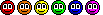 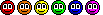 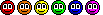
_________________
 |
|
| Back to top |
|
 |
Stevo
Ville Supporter


Joined: 08 Dec 2002
Location: Orange County Guild: TVR
Posts: 9514
|
 Posted: Sun Sep 21, 2003 9:43 am Post subject: Posted: Sun Sep 21, 2003 9:43 am Post subject: |
 |
|
| Blue Ruler wrote: | I just found this post on another site. I'm not saying that it works thats something you will have to decide.
| Quote: | Ok, I tried everything, and i think this is the fool proof way to get it to work.
For those of you that have already installed it once, please uninstall it, and also delete the Steam Folder left in "Program Files". Along with that, delete the registry files, by going to Start>Run> Type "regedit", and delete all steam folders (More than one may be there so make a search for steam, and it should find them all, delete all folders.)
NOTE: This seams to only work with DOD as a THIRD PARTY MOD. Im sure others have been able to get the retail to work, but i couldnt, i have both.
1. Download the steaminstaller_cs file. Its 350 mb big, but it will already have Half-life cached for you. Along with CS, but I dont care about that. This one seem to work better than the regualr steaminstaller.
2. Install it. It will the update itself, allow for some patients.
3. Then, login using your old account if you already created one, if not create one.
4. Ok, if it comes up with the menu and everything, good, your on the right track, and your system hasnt froze yet. (Hopefully)
5. Now, go to Your Steamapps folder. Program Files>Steam>Steamapps
6. Create Folder. Right Click>New>Folder. Name it "<your-email-address>"
7. Go into new folder and create another folder named "Half-life"
8. Now, goto your old dod folder. Copy it. Then paste it in the newly created Half-life folder.
9. Open Steam Up again. (Allow for some time, it does that) Goto Games. You should see Third Party Games on the bottom, along with Day of Defeat Under that.
10. Click on it and launch game. Allow for it to prepare for about 1-5 minutes. What its doing is transfering files that dod needs to use from the valve and half-life.
It should work from there. I had probs with it from the beginning. This was the only way i could find that worked without an error or nothing.
--------------------------------------------------------------------------------
|
|
That worked for DoD. So do I do that for all the games or what?
_________________

The Official TVR Website
Fopp
Song of the Week |
|
| Back to top |
|
 |
Blue Ruler
Server Admin


Joined: 28 Aug 2001
Location: Abbotsford,BC,Canada Guild: US-V & Ville $upporter
Posts: 3979
|
 Posted: Sun Sep 21, 2003 11:35 am Post subject: Posted: Sun Sep 21, 2003 11:35 am Post subject: |
 |
|
| Quote: | | That worked for DoD. So do I do that for all the games or what? |
Thats what I am going to try. That is as soon as I finish d/ling it again, ya it screwed up  Wouldn't take the new update Wouldn't take the new update 
_________________
 |
|
| Back to top |
|
 |
cobra
Server Admin


Joined: 18 Apr 2002
Location: having fun with Loka and Tickles!
Posts: 6806
|
 Posted: Sun Sep 21, 2003 2:37 pm Post subject: Posted: Sun Sep 21, 2003 2:37 pm Post subject: |
 |
|
it works for all mods. altough i heard a lot of people did have probs with their TFC if they did it that way.
i have no idea about TFC cause thats the only one i updated through steam. for the rest i just put the maps in that folder.
_________________
PROUD TO BE A MEMBER OF =US-V= & VILLE $UPPORTER |
|
| Back to top |
|
 |
Blue Ruler
Server Admin


Joined: 28 Aug 2001
Location: Abbotsford,BC,Canada Guild: US-V & Ville $upporter
Posts: 3979
|
|
| Back to top |
|
 |
|
|
You cannot post new topics in this forum
You cannot reply to topics in this forum
You cannot edit your posts in this forum
You cannot delete your posts in this forum
You cannot vote in polls in this forum
|
Powered by phpBB © 2001, 2005 phpBB Group
|

